Sync-counter: data models
Topics: top-level AppData, multiple windows
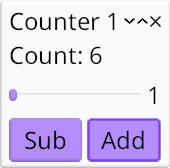
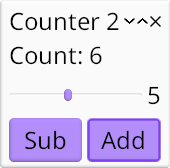
We complicate the previous example just a little bit!
use kas::widgets::{AdaptWidget, Button, Label, Slider, column, format_label, row}; use kas::window::Window; #[derive(Clone, Debug)] struct Increment(i32); #[derive(Clone, Copy, Debug)] struct Count(i32); impl kas::runner::AppData for Count { fn handle_message(&mut self, messages: &mut impl kas::runner::ReadMessage) { if let Some(Increment(add)) = messages.try_pop() { self.0 += add; } } } fn counter(title: &str) -> Window<Count> { // Per window state: (count, increment). type Data = (Count, i32); let initial: Data = (Count(0), 1); #[derive(Clone, Debug)] struct SetValue(i32); let slider = Slider::right(1..=10, |_, data: &Data| data.1).with_msg(SetValue); let ui = column![ format_label!(data: &Data, "Count: {}", data.0.0), row![slider, format_label!(data: &Data, "{}", data.1)], row![ Button::new(Label::new_any("Sub")).with(|cx, data: &Data| cx.push(Increment(-data.1))), Button::new(Label::new_any("Add")).with(|cx, data: &Data| cx.push(Increment(data.1))), ], ]; let ui = ui .with_state(initial) .on_update(|_, _, state, count| state.0 = *count) .on_message(|_, state, SetValue(v)| state.1 = v); Window::new(ui, title).escapable() } fn main() -> kas::runner::Result<()> { env_logger::init(); let count = Count(0); let theme = kas_wgpu::ShadedTheme::new(); let mut runner = kas::runner::Runner::with_theme(theme).build(count)?; let _ = runner.config_mut().font.set_size(24.0); runner .with(counter("Counter 1")) .with(counter("Counter 2")) .run() }
AppData
In the previous example, our top-level AppData was () and our mutable state was stored in an Adapt widget. This time, we will store our counter in top-level AppData, in a custom type which includes a message handler:
#![allow(unused)] fn main() { #[derive(Clone, Debug)] struct Increment(i32); #[derive(Clone, Copy, Debug)] struct Count(i32); impl kas::runner::AppData for Count { fn handle_message(&mut self, messages: &mut impl kas::runner::ReadMessage) { if let Some(Increment(add)) = messages.try_pop() { self.0 += add; } } } }
AppData::handle_message is more verbose than Adapt::on_message, but does the same job.
To integrate this into our example, we pass a Count object into kas::runner::Builder::build and adjust the prototype of counter to:
#![allow(unused)] fn main() { #[derive(Clone, Copy, Debug)] struct Count(i32); impl kas::runner::AppData for Count { fn handle_message(&mut self, messages: &mut impl kas::runner::ReadMessage) {} } fn counter() -> impl kas::Widget<Data = Count> { // ... kas::widgets::Label::new_any("") } }
Adapting app data
We could at this point simply repeat the previous example, skipping the Adapt node since our AppData implementation already does the work. But lets make things more interesting by combining top-level state with local state.
We define a new data type for local state and construct an initial instance:
#![allow(unused)] fn main() { #[derive(Clone, Copy, Debug)] struct Count(i32); // Per window state: (count, increment). type Data = (Count, i32); let initial: Data = (Count(0), 1); }
Note that our local data includes a copy of the top-level data Count (along with an initial value, Count(0), which will be replaced before it is ever used).
We'll skip right over the widget declarations to the new Adapt node:
#![allow(unused)] fn main() { use kas::widgets::{Adapt, AdaptWidget, Label}; #[derive(Clone, Copy, Debug)] struct Count(i32); fn counter() -> impl kas::Widget<Data = Count> { #[derive(Clone, Debug)] struct SetValue(i32); let ui = Label::new_any(""); let initial = (Count(0), 1); let ui = ui .with_state(initial) .on_update(|_, _, state, count| state.0 = *count) .on_message(|_, state, SetValue(v)| state.1 = v); ui } }
The notable addition here is Adapt::on_update, which takes a closure over the expected mutable reference to local state as well as input data count (i.e. the top-level data), allowing us to update local state with the latest top-level count.
Aside: you may wonder why we store count in Adapt's state at all. Why not simply pass (&Count, &i32) (count, increment) down to the local UI? The answer is that we can't, because of lifetimes. To be specific, the input data type is formalized as an associated type, Widget::Data, which must outlive instances of that type: that is any references embedded in an input data type must outlive the instances of the widgets they are passed to. Moreover, AppData requires lifetime 'static (more as a simplification than because we truely couldn't support non-static lifetimes here, though there really isn't much use for them).
Aside aside: could we not make Widget::Data into a Generic Associated Type (GAT) to support lifetimes shorter than that of the widget object? Well, yes, but traits with GATs are not (yet) object-safe. This is a problem because object-safe widget types are important (both for variadic layout — e.g. a TabStack where pages use different widget types — and more fundamentally, namely to make Node work). So maybe this will be possible eventually, dependent on future Rust development.
Running multiple windows
Constructing multiple windows under a UI runner is simple:
use kas::window::Window; #[derive(Clone, Copy, Debug)] struct Count(i32); impl kas::runner::AppData for Count { fn handle_message(&mut self, messages: &mut impl kas::runner::ReadMessage) {} } fn counter(title: &str) -> Window<Count> { Window::new(kas::widgets::Label::new_any(""), title) } fn main() -> kas::runner::Result<()> { let count = Count(0); let theme = kas_wgpu::ShadedTheme::new(); let mut runner = kas::runner::Runner::with_theme(theme).build(count)?; let _ = runner.config_mut().font.set_size(24.0); runner .with(counter("Counter 1")) .with(counter("Counter 2")) .run() }
Each window has its own local state stored in its Adapt node (the increment) while sharing the top-level Count.