Counter: a simple widget
Topics: custom widgets
Custom widgets are essentially the hard way to do things, but they do have their uses:
- Custom local state and event handlers are significantly more flexible than [
Adapt] - Custom
Layoutimplementations and custom mid-level graphics operations (e.g. the Clock example)
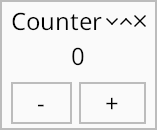
Here we rewrite the counter as a custom widget. There's no reason to do so for this particular case, but it serves as a simple example to the topic.
use kas::prelude::*; use kas::widgets::{AccessLabel, Button, Row, Text, format_label}; #[derive(Clone, Debug)] struct Increment(i32); #[impl_self] mod Counter { #[widget] #[layout(column![ self.display.align(AlignHints::CENTER), self.buttons, ])] struct Counter { core: widget_core!(), #[widget(&self.count)] display: Text<i32, String>, #[widget] buttons: Row<[Button<AccessLabel>; 2]>, count: i32, } impl Self { fn new(count: i32) -> Self { Counter { core: Default::default(), display: format_label!("{}"), buttons: Row::new([ Button::label_msg("-", Increment(-1)), Button::label_msg("+", Increment(1)), ]), count, } } } impl Events for Self { type Data = (); fn handle_messages(&mut self, cx: &mut EventCx, data: &()) { if let Some(Increment(incr)) = cx.try_pop() { self.count += incr; cx.update(self.as_node(data)); } } } } fn main() -> kas::runner::Result<()> { env_logger::init(); let window = Window::new(Counter::new(0), "Counter"); let theme = kas::theme::SimpleTheme::new(); let mut app = kas::runner::Runner::with_theme(theme).build(())?; let _ = app.config_mut().font.set_size(24.0); app.with(window).run() }
Macros
impl_self
impl_self is an attribute macro from impl-tools. This macro wraps a type definition and impls on that type with a fake module of the same name. This fake module (here mod Counter) does not need to import (use) symbols from the parent module; in fact it may only contain one type definition with the same name as the fake module and impl items on this type.
Unfortunately, rust-analyzer does not fully support this: it may insert use statements inside the fake module. It may also mis-report errors against the entire fake module. One may instead use the impl_scope! macro, however since rustfmt refuses to format its contents this is the worse option. Perhaps some day this stuff will get fixed?
So, why do we have to wrap our widget implementations with a macro? Firstly, it supports impl Self syntax. Secondly (and much more importantly), it allows the #[widget] macro to operate on the type definition and various widget trait implementations simultaneously. This allows the macro to do useful things, like provide contextual default method implementations, inject debugging checks into provided method implementations, provide contextual warnings, and use a synthesized type to store extra state required by macro-generated layout code.
#[widget]
The #[widget] attribute-macro is used to implement the Widget trait. This is the only supported way to implement Widget.
#[widget]
struct Counter { /* .. */ }Like it or not, the #[widget] macro is a fairly significant piece of what makes Kas work. Fortunately, most of the complexity is hidden such that you don't need to know about it and can refer to documentation on standard Rust traits.
To get the best diagnostics, be sure to use the nightly-diagnostics feature. (Hopefully Rust will stabilize custom proc-macro lints in the next year or so!)
Core data
All widgets must have a "core data" field. Typically this is named core; it must have type widget_core!() and can be initialized using Default.
core: widget_core!(),Child widgets
There are two types of child widgets: hidden layout-generated children and explicit children. The latter are fields with a #[widget] attribute:
#[widget(&self.count)]
display: Text<i32, String>,
#[widget]
buttons: Row<[Button<AccessLabel>; 2]>,The first of these is a Text widget, passed &self.count as input data. The second is a Row widget over Buttons over AccessLabels. Since we didn't specify a data mapping for this second widget, it is is passed the Count widget's input data (()).
Omitting #[widget] on a field which is a child widget is an error; sometimes the outer #[widget] attribute-macro will report the issue but not always. For example, if we omit the attribute on buttons and run, we get a backtrace like the following:
thread 'main' (413532) panicked at /path/to/kas/crates/kas-core/src/core/data.rs:123:13:
WidgetStatus of #INVALID: require Configured, found New
stack backtrace:
0: __rustc::rust_begin_unwind
at /rustc/a1208bf765ba783ee4ebdc4c29ab0a0c215806ef/library/std/src/panicking.rs:698:5
1: core::panicking::panic_fmt
at /rustc/a1208bf765ba783ee4ebdc4c29ab0a0c215806ef/library/core/src/panicking.rs:75:14
2: kas_core::core::data::WidgetStatus::require
at /path/to/kas/crates/kas-core/src/core/data.rs:123:13
3: kas_core::core::data::WidgetStatus::size_rules
at /path/to/kas/crates/kas-core/src/core/data.rs:157:18
4: <kas_widgets::list::List<C,D> as kas_core::core::layout::Layout>::size_rules
at /path/to/kas/crates/kas-widgets/src/list.rs:207:1
5: <custom_widget::Counter as kas_core::core::layout::MacroDefinedLayout>::size_rules::{{closure}}
at ./examples/custom-widget.rs:7:1
...
27: custom_widget::main
at ./examples/custom-widget.rs:55:22
This tells us that some widget should have been Configured but had status New when calling size_rules — because we forgot to say that buttons is a #[widget] and thus needs to be configured. (This is in fact a debug-mode only check; release builds crash with a much-less-useful backtrace.)
Layout
All widgets must implement the Layout trait, but only a few do so directly. Most, instead, use the #[layout] attribute-macro.
#[layout(column![
self.display.align(AlignHints::CENTER),
self.buttons,
])]
struct Counter { /* .. */ }In this case, we are not using the column! macro (which would not be able to reference self.display) but rather an emulation of it. Behaviour should be identical aside from this ability to reference struct fields and not needing to use kas::widgets::column.
Widget traits
Widget has super-trait Tile which has super-trait Layout. Futher, Events is usually implemented (unless there is no event-handling logic). Impls of any of these traits may appear in a widget implementation, but none are required.
It is however required to define the associated type Widget::Data. Since it is common to implement Events instead of Widget and trait Events: Widget, the #[widget] macro allows you to take the liberty of defining type Data on Events instead of Widget:
#![allow(unused)] fn main() { use kas::prelude::*; #[derive(Clone, Debug)] struct Increment(i32); impl_scope! { #[widget] #[layout("")] struct Counter { core: widget_core!(), count: i32, } impl Events for Self { type Data = (); fn handle_messages(&mut self, cx: &mut EventCx, data: &()) { if let Some(Increment(incr)) = cx.try_pop() { self.count += incr; cx.update(self.as_node(data)); } } } } }
In this case we implement one event-handling method, Events::handle_messages, to update self.count when an Increment message is received.
Updating state
When updating local state in a custom widget, it is requried to explicitly trigger an update to any widgets using that state as their input data. This can be done in a few ways:
cx.action(self, Action::UPDATE)will notify that an update toself(and children) is requiredcx.update(self.as_node(data))will updateself(and children) immediatelycx.update(self.display.as_node(&self.count))will updateself.displayimmediately
Note that previously:
- We used
Adapt::on_messageto update state: this automatically updates children - We used
AppData::handle_messages: again, this automatically updates children
Custom widgets are not the same in this regard.
Don't worry about remembering each step; macro diagnostics should point you in the right direction. Detection of fields which are child widgets is however imperfect (nor can it be), so try to at least remember to apply #[widget] attributes.
Aside: the type of child widgets
Our Counter has two (explicit) child widgets, and we must specify the type of each:
#[widget(&self.count)]
display: Text<i32, String>,
#[widget]
buttons: Row<[Button<AccessLabel>; 2]>,There is no real issue in this case, but widget types can get significantly harder to write than Row<[Button<AccessLabel>; 2]>. Worse, some widget types are impossible to write (e.g. the result of row! or widget generics instantiated with a closure). So what can we do instead?
-
It would be nice if
impl Widget<Data = ()>worked; alas, it does not, and I have seen little interest in support for field-position-impl-trait. But I believe Rust could support this. -
Rust may stabilise support for
impl Traitin type aliases "soon". This requires writing a type-def outside of the widget definition but is supported in nightly Rust:type MyButtons = impl Widget<Data = ()>; -
We could use a
Box:Box<dyn Widget<Data = ()>>. -
We could embed our
buttonsin the#[layout]instead of using a field. This is not always possible (e.g. fordisplaywhich takes&self.countas input data). Since#[layout]usesBoxinternally this is effectively the same as above. -
The
impl_anon!macro does supportimpl Traitsyntax. The required code is unfortunately a bit hacky (hidden type generics) and at least a little prone to spitting out misleading error messages instead of just working. Best practice is to cross your fingers.